Registering in ZimmerTwins
Here is how to register (= inscrever-te) in Zimmertwins. It's simple, but do everything carefully! It worked perfectly for me! 
1. Click the image below.
2. Click Join.

3. Fill in (= preencher) the white slots (= espaços em branco) and then click Join the Site.

4. Fill in all the white slots, including "I live in": choose "Not applicable". Then click Join the Site.

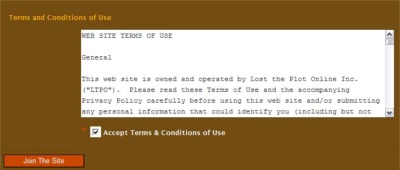
VIP: Do not forget to check "Accept Terms & Conditions of Use".
5. Wait for (= espera pela) the password in your email. It took (= levou) just a few seconds.
VIP: Keep (= guarda) that email so that you don't forget your usernam and password!!!
6. Login. Write your username and password, and click Log in.

Enjoy making movies!


Hi!Teacher i don’t escri-me in zimmertwins never (aparece) the senhe and i don’t (o que fazer)???
kisses and hugs abigail 6ºE
Hi, Abigail!
I don’t know how to help you. 😦
Are you following (= estás a seguir) my instructions with the images to register (= para te inscreveres) correctly? I don’t know why you don’t receive (= por que não recebes) the password (= senha).
Try again (= tenta novamente). Very carefully!
Have a nice weekend! Hugs
Hi!teacher.I’m don’t register.but i register correctly e no receive the password.What i do?
Have a good weekend!
kissies
Abigail 6ºE
Hi, Abigail!
I will try to register you.
Please send me your information (your username and email address) to me at
teresadeca@gmail.com
Please “do not” write anything here.
Hugs